1. In the Search box (Figure 1), type the action you need help for.
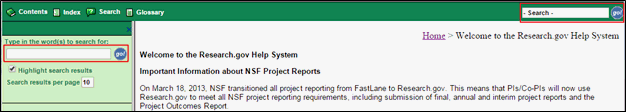
Figure 1 - Research.gov Help Search boxes
2. Click the Go button (Figure 1). The list of help topics covering that type of activity appears in the column below the Search box (Figure 2).
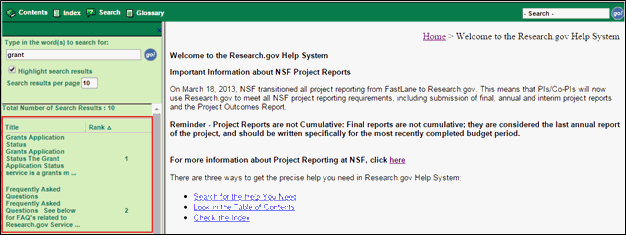
Figure 2 - Search Results
3. Click on a help topic heading (Figure 2) to see the topic contents displayed on the right side of the screen.
The Table of Contents contains a hierarchy of the activities for each major group of functions.
1. Click on a book (Figure 3) to see the help topics in the folder. The topics of the book display.
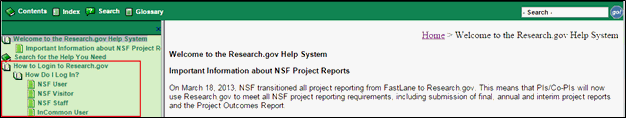
Figure 3 - Content Topics
2. Click on a help topic heading to see the topic contents displayed on the right side of the screen.
Keywords are listed in the Index in alphabetical order.
1. In the Search box (Figure 4), type your keyword. The keyword automatically displays in the column under the Keyword search box.
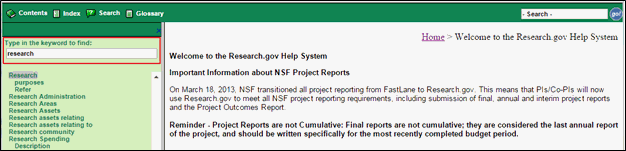
Figure 4 - Index
2. Click
on a help topic heading to see the topic contents displayed on the
right side of the screen.