For more information about the Policy Library, click here.
Access an electronic library that consolidates federal and agency-specific policies, guidelines, and procedures for use by federal agencies, the research community, and the general public.
New Enhancements Now on Research.gov
Use a robust keyword search to quickly and easily find the government-wide and agency-specific policies and guidelines you need. In addition to keywords, you can also search for policies by topic, type, agency, or date range.
Easily find information of interest through intuitive categories, including:
Topic area (e.g., Non-discrimination, environmental standards, etc.)
Policy type (e.g., Statutes, regulations, terms and conditions, etc.)
Policy and procedure manuals (e.g., NSF Grant Proposal Guide, Grants.gov Applicant User Guide, etc.)
Use new left-hand navigation to access quick links to Policy-related websites.
1. On the Research.gov homepage, click Policy Library, listed under Service Offerings on the left navigation pane.
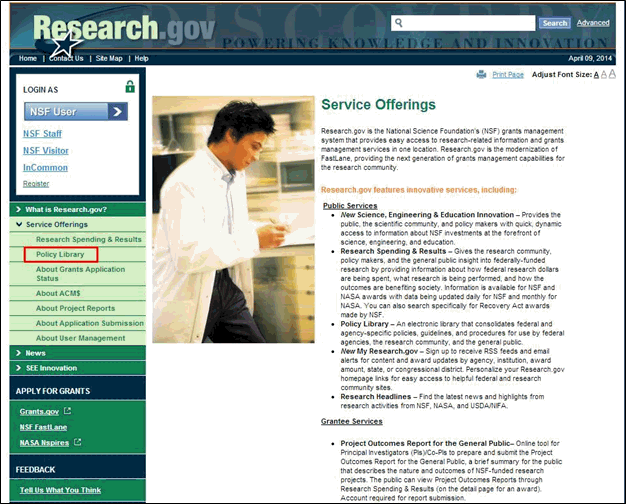
Figure 1 – Policy Library on the Research.gov Homepage
2. Begin your search, by entering a keyword or phrase in the “Policy Search” box located in the left-hand navigation bar and click Search
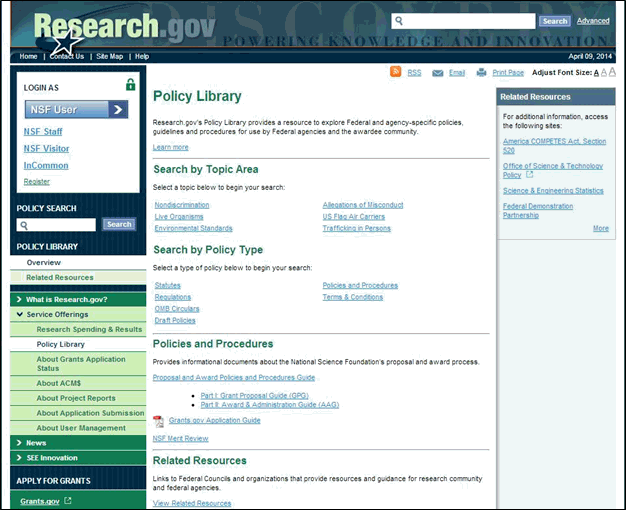
Figure 2 – Policy Library Homepage
3. Enter additional keywords in the “Policy Search” box to search within your results or use the filters provided under “Refine Your Search” on the left-hand side of the search results page to narrow your search results by:
Topic (e.g., Live Organisms)
Type (e.g., OMB Circular, Statute)
Agency
Date Range
Year
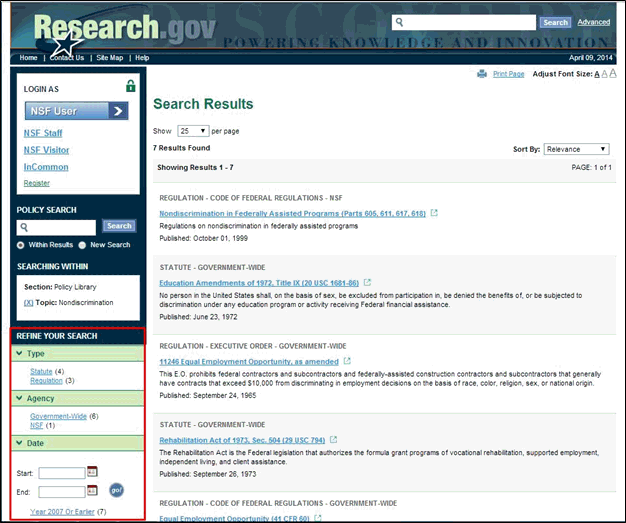
Figure 3 – Refine Your Search in Policy Library
Note: You can sort your search results by Relevance (default), Publication Date, Agency or Title using the drop down box in the upper right-hand corner of the “Search Results” page.